The changelog of Sprint 95
Business Verification (KYB)
- Create a new filter to separate KYB beneficiaries from individuals simply performing IDV.This filter will allow us to identify when a beneficiary performed the verification.

- Created KYB Email verification.Now, at the end of the KYB flow, the user will be required to verify their email address and write a six-digit code that they received to their email. A timer was also added to avoid malicious spamming. The code can be re-sent after 1 minute, while the code will expire in 5 minutes. The client has five attempts to write the code correctly before being able to re-send the code before 1 minute expires.

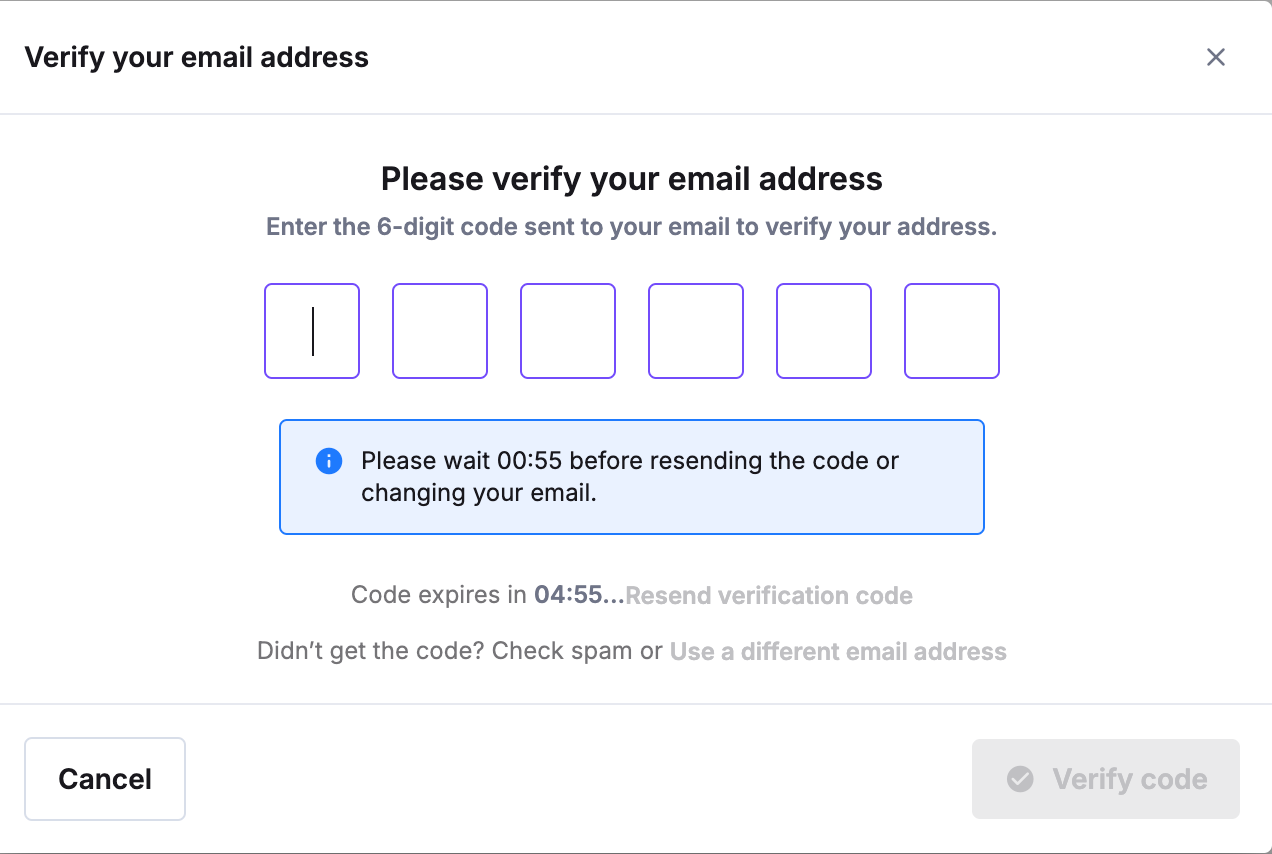
The verification option can be enabled at custom flow → company details → email verification.
- Created KYB Favorite cards tab.Partners can now add their most frequently used "Favorite Cards" to the Favorites tab. This feature helps them access only the essential information, eliminating unnecessary features or windows.

- Updated Gov registers version to v2.This will change how the gov report is formatted and should increase data accuracy.
Identity Verification
- Updated session and questionnaire session times.In some cases, users had to complete lengthy questionnaires that required a significant amount of time to complete. To improve this process, we have updated the session start, allowing users to begin filling out the questionnaire before the IDV session counter starts. The IDV session will now start after the questionnaire submission.
General
- Updated expenses and finances loading time in the finance section.This was done by separating finances and expenses loading. As a result, finance loading time drastically increased.
- Updated the “Settings → Account members” window by adding the member roles tab.We have now separated the member list and member role in the settings. Member roles will provide data on all the existing member roles, and admins will be able to easily select, deactivate, delete, reset OTP, review activity, or delete roles for existing users.

The member roles update function lets administrators easily update or delete the role with a few clicks, select the visibility, and more.
